
Documentation
| Home |
| Project page |
| Download |
| License |
Index
Introduction
This document describes the standard application framework 'appctl' including login, environment and application control.
Purpose
The document provides information for developers as well as for application integrators and users. It provides information about each step of the default login-procedure as well as an overview about application handling.
Scope
This document provides information useful to integrate software into the default framework. It does not describe guidelines for application developing, system setup or OS configuration.
Target readership, requirements of the reader
Information provided by this document can be important for developers, application integrators and users. Developers will have to create start and stop scripts for an application and users will probably need to know how to use ctl.
General Information
The original location of the framework is:
http://appctl.sourceforge.net/
The Sourceforge project page is located at:
http://www.sourceforge.net/projects/appctl/
Login procedure
This chapter describes what happens when an application user is logging
in to the system.
The following picture gives an overview about the steps executed at logon
time. Each step is described in the following sub-chapters.
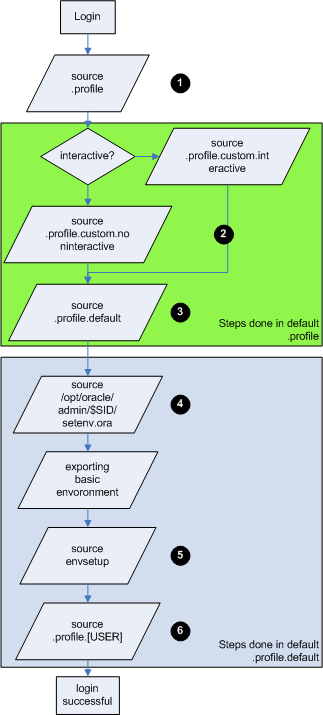 |
|
Default .profile
| Object | .profile |
| Location | $HOME |
| Access | Do not modify! |
| Severity | Mandatory |
| Purpose | Basic application environment setup entry point |
The default .profile is sourced like all user .profile files at login
time. Its purpose is to allow execution of common tasks, setting environment
and settings for the user who logs in.
The .profile should not be modified directly by the user. To allow customisation
of the users environment refer to chapter "customer
profiles". Modifying the default .profile can prevent the application
from working properly or even prevent using it at all.
The .profile has an interface to allow custom modifications. It simply
sources custom profiles if they exist. Therefore every custom modifications
to the user-environment should be done in those fules.
Custom profiles
| Object | .profile.custom.interactive |
| Location | $HOME |
| Access | Modifiable |
| Severity | Optional |
| Purpose | Custom environment - user preferences |
If somebody likes to define his own aliases, variables, prompts and similar
things the settings have to be placed here. The files are sourced by the
initial .profile.
The files are split into two parts to allow to distinguish between interactive
and non-interactive logons. For example .profile.custom.noninteractive
is sourced when a cronjob logs in as the application user. Therefore it
should not contain any interactive prompts or similar things.
If these files only contain non-interactive commands such as variable
exporting or alias settings there is no need to split them. In this cases
.profile.custom.interactive can simply be a link to .profile.custom.noninteractive
where the settings are stored.
.profile will check weather one of these files exists or not. It will
not print any error messages if they are not in place since the files
are entirely optional.
.profile.default
| Object | .profile.default |
| Location | $HOME |
| Access | Do not modify! |
| Severity | Mandatory |
| Purpose | Setup of default application environment at logon |
.profile.default assures that the all environment variables are set correctly.
It verifies PATH variables as well as the LD_LIBRARY_PATH and MANPATH.
In addition it will source envsetup which is setting application-specific
variables. Please refer to chapter for more details.
Another functionality of .profile.default is to set the application BASEDIR
and version number if It cannot be determined correctly by envsetup.
If the application is installed somewhere else than in /opt/[application_name]
then the default BASEDIR variable has to be uncommented and set correctly
in this file. This will help envsetup to set the correct environment variables.
setenv.ora
| Object | setenv.ora |
| Location | /opt/oracle/admin/$USER/setenv.ora |
| Access | Do not modify! |
| Severity | Optional |
| Purpose | Setup of oracle environment |
Setenv.ora is located at /opt/oracle/admin/$USER/setenv.ora where $USER
is the users logon-name in capital letters. This file has to be installed
by the database administrator.
The file is optional so if the application doesn’t use any DB connection
it is not needed at all. The location of the setenv.ora file /opt/oracle/admin/$SID
can be a simple symbolic link to the directory whare setenv.ora is stored.
envsetup
| Object | envsetup |
| Location | $BASEDIR |
| Access | Do not modify! |
| Severity | Mandatory |
| Purpose | Setup application environment variables |
Envsetup will setup all application environment variables needed by control scripts and the application itself.
List of variables:
| Variable | Purpose | Example |
| HOME_BASE | Application installation directory (/opt/[application]/[version]/) | /opt/tomcat/5.0 |
| RUN | Binary directory ($HOME_BASE/bin/). | /opt/tomcat/5.0/bin/ |
| LIB | Library directory ($HOME_BASE/lib/).Used to store shared application libraries. | /opt/tomcat/5.0/lib/ |
| CONF | Configuration directory ($HOME_BASE/conf/). Used to store application configuration. | /opt/tomcat/5.0/conf/ |
| TOOLS | Application support tools ($HOME_BASE/tools/). | /opt/tomcat/5.0/tools/ |
| TEST | Application tests ($HOME_BASE/test/). | /opt/tomcat/5.0/test/ |
| MIGRATION | Migration scripts ($HOME_BASE/migration/). | /opt/tomcat/5.0/migration/ |
| PID_BASE | Storage for PID-files (/var/$BASEDIR/pid/). | /var/opt/tomcat/pid/ |
| VAR_BASE | Variable processing information (/var/$HOME_BASE/). | /var/opt/tomcat/5.0/ |
| LOG_BASE | Log file storage ($VAR_BASE/log/). | /var/opt/tomcat/5.0/log/ |
| LOG_OLD_BASE | Log file archive ($VAR_BASE/log-old/). | /var/opt/tomcat/5.0/log-old/ |
| PROC_BASE | Processing information ($VAR_BASE/proc/). | /var/opt/tomcat/5.0/proc/ |
| HA_BASE | High Availability base directory (/var/$BASEDIR/ha/). | /var/opt/tomcat/ha/ |
| HA_COUNT | HA counter directory ($HA_BASE/counter/). | /var/opt/tomcat/ha/counter/ |
| HA_MAINT | HA maintenance directory ($HA_BASE/maint/). | /var/opt/tomcat/ha/maint/ |
As you can see some variables are based on the application name, installation
directory and version. Usually envsetup can find the applications installation
directory automatically. However it might be that this detection fails
if it’s installed in a special directory like /usr/local/something.
In this cases it’s helpful to export BASEDIR to the applications
installation directory (e.g. BASEDIR=”/usr/local/something”).
This can be done by modifying .profile.default (refer to .profile.default).
The version number is also determined automatically. By default envsetup
looks for a ‘current’ link pointing to the current version:
# ls –l /opt/tomcat/
drwxr-xr-x 8 catalina catalina 512 Sep 27 14:51 5.0
lrwxrwxrwx 1 root other 3 Nov 15 11:28 current -> 5.0
If this ‘current’ link does not exist envsetup uses the environment variable PRG_REL which has to refer to the current version number (e.g. PRG_REL=”5.0”). PRG_REL can also be exported by the default .profile.default (refer to .profile.default).
Application user profile
| Object | .profile.$USER |
| Location | $HOME |
| Access | Do not modify! |
| Severity | Optional |
| Purpose | Setup of variables only valid for this specific application/user |
Apart of the other profile and environment setup files this file is specific
to a certain application. It contains additional entries needed by the
application. In general this file will not be needed as the default environment
is enough for all applications.
However for historic reasons some applications still need additional settings
which can be put into this file.
ctl
Ctl is the central controlling tool for all applications. It can be used to start, stop, restart and query the status of an application as well as to perform some maintenance operations. To get help just start ctl without any parameters:
ctl revision: 1.2
Usage: ctl <action> <handler-list>
Where:
<action> The action to apply to the listed handlers.
Supported actions:
start, stop, restart, status,
maint, nomaint, critical, notcritical, list
<handler> A space-separated list of handlers to apply the action on.
$HANDLER_LIST, all, haprocs
While 'haprocs' referst to daemons only and
'all' is a synonym for listing all handlers.
Examples:
$PRGNAME start all
$PRGNAME stop all
$PRGNAME maint handler1
$PRGNAME nomaint handler1
appctl, Copyright (C) 2005 Rainer Meier <SkyBeam>
appctl comes with ABSOLUTELY NO WARRANTY; for details refer to the GPL
This is free software, and you are welcome to redistribute it
under certain conditions; for details refer to the GPL
<http://sourceforge.net/projects/appctl/>
The general syntax is ‘ctl <action> <handler>’ where handler can also be all to perform the desired command for all handlers or haprocs to perform the command on all configured DAEMON programs.
Configuring ctl
Ctl is configured by ctlenv which is stored at $RUN/ directory. Ctlenv
contains two variable definitions, the DAEMONS and NONDAEMONS lists. This
variables contain a space separated list of handlers.
The difference between DAEMONS and NONDAEMONS is that for DAEMONS ctl
checks if the process keeps running like a standard unix daemon. NONDAEMONS
are simply started and ctl doesn’t care if they exit immediately
after they were started.
DAEMONS are usually controlled by the HA while NONDAEMONS are not.
Additionally ctlenv contains a bunch of configuration parameters to influence
the behaviour or display output of ctl. By default all configuration options
are commented. If left untouched ctl will use its internal default values
which should fit for most environments.
Here’s a short summary of the configuration values and a short description:
| Parameter | Description |
| MAINT_REASON | Reason for maintenance mode – entered in the maintenance file. |
| ENV_EXTENSION | The file extension e.g. env: prg1env, prg2env... |
| START_EXTENSION | The file extension for startup-scripts e.g. start: prgstart, prg2start |
| START_FUNCTION | Name of the function to be executed to start a module |
| STOP_EXTENSION | The file extension for stop-scripts e.g. start: prgstop, prg2stop |
| STOP_FUNCTION | Name of the function to be executed to stop a module |
| STATUS_EXTENSION |
the file extension for status-scripts e.g. status: prgstatus,
prg2status |
| STATUS_FUNCTION |
Name of the status function which checks the application state this script has to check the COMPLETE handler status and to return 0 in case of properly running handler |
| ENABLE_EXT_SCRIPTS |
Set this to a non-zero value to enable execution of start/stop/status extension scripts (pre/post start/stop/status scripts). Disabling this will reduce the number of shell forks and env file source actions resulting in slightly less system load during execution. Disabled by default since such scripts are used very rarely. Only enable it if you're using pre/post scripts. |
| PRESTART_EXTENSION |
The file extension for pre-start scripts. This script (if it exists) is just executed before the handler is started. e.g. prestart: prgprestart, prg2prestart. |
| PRESTART_FUNCTION | Name of the pre-start function to execute if defined in env file. |
| POSTSTART_EXTENSION |
The file extension for post-start scripts. This script (if it exists) is just executed after the handler has been started. e.g. poststart: prgpoststart, prg2poststart. |
| POSTSTART_FUNCTION | Name of post-start function to execute if defined in env file. |
| PRESTOP_EXTENSION |
The file extension for pre-stop scripts. This script (if it exists) is just executed before the handler is stopped. e.g. prestop: prgprestop, prg2prestop |
| PRESTOP_FUNCTION | Name of the pre-stop function to execute if defined in env file. |
| POSTSTOP_EXTENSION |
The file extension for post-stop scripts. This script (if it exists) is just executed after the handleris has been stopped. e.g. poststop: prgpoststop, prg2poststop |
| POSTSTOP_FUNCTION | Name of the post-stop function to execute if defined in env file. |
| PRESTATUS_EXTENSION |
The file extension for pre-status scripts. This script (if it exists) is just executed before the handler status is printed. This allows PID file checking for example. e.g. prestatus: prgprestatus, prg2prestatus |
| PRESTATUS_FUNCTION | Name of the pre-status function to execute if defined in env file. |
| POSTSTATUS_EXTENSION |
The file extension for post-status scripts. This script (if it exists) is just executed after the handleris status has been printed. e.g. poststatus: prgpoststatus, prg2poststatus This setting replaces the STATUSINFO_EXTENSION from earlier versions it is intended to use a statusinfo script to print additional information about the current handler status like running-modes, setings etc. |
| POSTSTATUS_FUNCTION | Name of the post-status function to execute if defined in env file. |
| TIMEOUT | Timeout to wait if a conflict occures: e.g. if handler is in maint modus and is started manually the user can press CTRL-C within [TIMEOUT] seconds before it continues. NOTE: This can also be overwritten on a handler-base in the handler env file. |
| START_TIMEOUT_MIN | MINIMAL timeout to wait for handler startup This can be used to wait some seconds on handler startup to check if it dies in the initialization phase. It can be considered as the minimal uptime required to prove a handler to be up and running. NOTE: The script will not check if the handler is running before this period expires. Therefore you should keep this value as low as possible to prevent timeouts from external scripts like cluster agents. See START_TIMEOUT_MAX to add a grace timeout. NOTE: This can also be overwritten on a handler-base in the handler env file. |
| START_TIMEOUT_MAX | Additional handler startup timeout After START_TIMEOUT_MIN has been passed the script will continuously monitor the handler to write a PID file (only in non PID-less mode) after this timeout has passed and still no valid PID exists then a startup failure message will be displayed. If a valid PID exists before the timeout expires a success message will be printed immediately. In case of handlers which have a long initialization phase and which can die in this phase it's recommended to use START_TIMEOUT_MIN to define a minimal uptime required to consider a handler as running. NOTE: This can also be overwritten on a handler-base in the handler env file. |
| KILL_TIMEOUT KILL_TIMEOUT_CHILD |
Timeout to wait for handler shutdown efore shutdown is
enforced (‘kill –s KILL’). NOTE: If you like to change the kill timeout for a specific handler set KILL_TIMEOUT and/or KILL_TIMEOUT_CHILD inside the handler env file NOTE: This can also be overwritten on a handler-base in the handler env file NOTE: If KILL_TIMEOUT <= SHUTDOWN_REP_WAIT then no repeated signals are sent and the scripts will still initiate forced shutdown at KILL_TIMEOUT in case this is requested (see ASSURE_SHUTDOWN). |
| SHUTDOWN_SIGNALS_ONCE | Space separated list of Signals to be sent to the process
at the beginning of the shutdown procedure. Please note that this signals are sent only ONCE. expample: Use the following for java processes to print the stack traces: SHUTDOWN_SIGNALS_ONCE="QUIT" |
| SHUTDOWN_REP_WAIT | Number of seconds to wait after sending the signals defined
in SHUTDOWN_SIGNALS_ONCE before
the signals defined in SHUTDOWN_SIGNALS_REP
are sent continuously. By default the scripts starts to send the repeating signals after one second. NOTE: If SHUTDOWN_REP_WAIT >= KILL_TIMEOUT the repeated signals are never sent and the script waits only till KILL_TIMEOUT expires and then forces shutdown (if enabled, see ASSURE_SHUTDOWN). NOTE: This can also be overwritten on a handler-base in the handler env file. |
| SHUTDOWN_SIGNALS_REP | Shutdown signals Space separated list of signals which will
be sent to the process on shutdown Enter the signals to be passed to
'kill -s <signal>' NOTE: This signals will be sent once per second until the process terminates NOTE: This can also be overwritten on a handler-base in the handler env file example: KILL_SIGNALS="TERM" |
| PRIORITY_COMMAND | Command name for scheduling priority alteration. On most systems this will be the 'nice' command (see manpage of 'nice') for more details. |
| PRIORITY |
Specifies the process scheduling priority. This value is directly passed as a parameter to the PRIORITY_COMMAND ('nice' by default). For more details on the range of available priorities refer to the man page of 'nice' ('man nice') on your system. For example if a value of 10 is specifiead this results in 'nice -10 <command>' to be invoked at startup. An empty string or undefined variable results in default priority. |
| ASSURE_SHUTDOWN | Set this to a non-zero value (default) to force shutdown
using 'kill -s KILL' after KILL_TIMEOUT
has expired. NOTE: It's not recommended to do this since the application might not be stopped reliable. NOTE: This can also be overwritten on a handler-base in the handler env file. |
| INSTANCE_COLUMN HANDLER_COLUMN TIME_COLUMN CPU_COLUMN PID_COLUMN MODE_COLUMN COMMAND_COLUMN PRINT_HEADER |
Output format options |
| PID_WRITE |
Specifies if a PID file is written after starting the
process. If disabled ctl will not write any PID file and expects the
process to write it. |
| PIDLESS_MODE | PID-less operation ctl does not use any PID files (neither read nor write) in PID-less mode all processes are parsed from the process tree in this case PID-less operation does not work for handlers with custom start/stop scripts or functions. For these handlers the PID file is always read. |
| DEBUG | Enable debug mode if set to a non-zero value. |
| PRE_EXEC_FUNCTION | Defines the name of the function which is run right before ctl starts to process actions. Do not mix it up with the PRESTART_FUNCTION which is run prior to handler startup. |
| POST_EXEC_FUNCTION | Defines the name of the function which is run right after ctl finished to process actions. Do not mix it up with the POSTSTART_FUNCTION or POSTSTOP_FUNCTION which is after handler startup/shutdown. |
In addition there are a couple of functions which can be defined within ctlenv. The following table gives a summary:
| Function | Description | ||||||||||||
| prerun() {} | Defines the function which is run prior to command execution. See PRE_EXEC_FUNCTION. | ||||||||||||
| postrun() {} | Defines the function which is run prior to command execution. See POST_EXEC_FUNCTION. | ||||||||||||
|
Ctl allows a set of global functions to be defined which are run before/after the execution of an action (start, stop, status, maint, nomaint, ...). The name of the function to be called is constructed as follows: <pre|post><action>() e.g. The following variables are made available for convenience:
Some function examples: prestart() {
|
Supported commands
Notes about handler start
The startup command is used to start a new handler instance. Following the steps at handler startup are described. These steps are executed in the sequence they are listed here.
Pre-start script
If a script called [handler name]$PRESTART_EXTENSION or a shell function with the same name as defined in $PRESTART_FUNCTION exists it will be executed before the handler is started.
NOTE: This will only be enabled if $ENABLE_EXT_SCRIPTS is set to a non-zero value.
Startup script
If there is a start script called [handler name]$START_EXTENSION (def. start) the script will simply execute it. This script is then responsible to start the application.
Startup function
f no startup script exists the script will look for a shell-function called as defined by the environment variable $START_FUNCTION and executes it if it exists. The easiest way to provide such a startup function is to declare it in the env file ([handler name]$ENV_EXTENSION).
No startup script, no startup function
If neither a startup-script nor a startup-function is defined it will run $COMMAND using nohup. $COMMAND refers by default to $RUN/[handler name] and can be overwritten in the env-file as well. In addition you can define additional startup-parameters by the $ARGUMENTS variable best defined in the env-file as well. If the startup-command is a java-command the script will add a default parameter "-DMODULE=[handler name]" which allows the script to find the corresponding process in the process tree.
Post-start script
f a script called [handler name]$POSTSTART_EXTENSION or a shell function with the same name as defined in $POSTSTART_FUNCTION exists it will be executed after the handler is started.
NOTE: This will only be enabled if $ENABLE_EXT_SCRIPTS is set to a non-zero value.
Notes about handler stop
The stop command is used to stop a running handler instance. Following the steps at handler shutdown are described. These steps are executed in the sequence they are listed here.
Pre-stop script
If a script called [handler name]$PRESTOP_EXTENSION or a shell function with the same name as defined in $PRESTOP_FUNCTION exists it will be executed before the handler is shut down.
NOTE: This will only be enabled if $ENABLE_EXT_SCRIPTS is set to a non-zero value.
Stop script
If there is a stop script called [handler name]$STOP_EXTENSION (def. stop) the script will simply execute it. This script is then responsible to shut down the application.
Stop function
If no stop script exists the script will look for a shell-function called as defined by the environment variable $STOP_FUNCTION and executes it if it exists. The easiest way to provide such a shutdown function is to declare it in the env file ([handler name]$ENV_EXTENSION).
No stop script, no shutdown function
If neither a stop-script nor a shutdown-function is defined it will
try to kill the PIDs in PID file or kill PIDs found in the process tree.
To find the correct PIDs in the process tree again the $COMMAND
variable (overwriteable by [handler name]$ENV_EXTENSION)
is used. For java commands it will additionally look for the "-DMODULE=[module
name]" argument.
Additional note: You can change the timeout (in seconds) the scripts wait
for a handler to shut down gracefully by setting the $KILL_TIMEOUT
variable to the desired value. In addition you can set the $KILL_TIMEOUT_CHILD
variable to define the number of seconds the scripts wait for child-processes
to shut down before they are forced to. This values of course only takes
place if you use the ctl-internal shutdown function without overwriting
it by a stop script or shutdown function.
Post-stop script
If a script called [handler name]$POSTSTOP_EXTENSION or a shell function with the same name as defined in $POSTSTOP_FUNCTION exists it will be executed after the handler is shut down.
NOTE: This will only be enabled if $ENABLE_EXT_SCRIPTS is set to a non-zero value.
Notes about handler status
The script will always print the status of all the PIDs listed in the
pid- file. If a PID is invalid it will be removed from the PID file. If
the PID-file does not contain any valid PIDs it will search the process
tree for running instances and write them to the PID-file (if not in PIDLESS_MODE,
see PID-less operation).
In case the process is handled by ctl and no external script is used ctl
will check the PID’s inside the PID file to point to the correct
process. If the command line argument indicates that the PID is pointing
to a wrong process ctl will remove this PID from the PID file as well.
If there is a running instance this script will exit with status code
0 and it will return a non-zero value for stopped handlers or if an error
occured.
Additionally the following procedures are executed (if present).
Pre-status script
Pre-status script If a script called [handler name]$PRESTATUS_EXTENSION or a shell function with the same name as defined in $PRESTATUS_FUNCTION exists it will be executed before the status is printed by the script.
NOTE: This will only be enabled if $ENABLE_EXT_SCRIPTS is set to a non-zero value.
Status script
If there is a status script called [handler name]$STATUS_EXTENSION
(def. status) the script will execute the status script every time the
handler-status is requested. This script is executed right after the status
of the valid PIDs are printed. Output from this script will be printed
directly to the standard output.
For handlers which cannot be identified correctly in the process tree
by the script it is recommended to verify or re-build all the PIDs in
the PID-file by this status script so this script will print the correct
results.
Ctl will take over the exit-status of the executed status script so make
sure your script is correctly handling exit status codes.
Status function
If no status-script is executed the script will look for a shell-function called as defined by the environment variable $STATUS_FUNCTION and executes it if it exitst. The easiest way to provide such a status function is to declare it in the env file ([handler name]$ENV_EXTENSION).
For handlers which cannot be identified correctly in the process tree by the script it is recommended to verify or re-build all the PIDs in the PID-file by this status script so this script will print the correct results.
The script will take over the exit-status of the executed status function so make sure your script is correctly handling exit status codes.
Post-status script
If a script called [handler name]$POSTSTATUS_EXTENSION or a shell function with the same name as defined in $POSTSTATUS_FUNCTION exists it will be executed right after the status is printed by the script.
NOTE: This will only be enabled if $ENABLE_EXT_SCRIPTS is set to a non-zero value.
Notes about advanced ctl functionality
Ctl has some advanced interfaces to allow starting/stopping and monitoring
of non-standard applications which need customized startup/stop/monitoring
scripts.
If there is an executable <handler>start, <handler>stop or
<handler>status script in $RUN then ctl will simply run this scripts
if the corresponding command is executed. Ctl will then return the exit
status of the corresponding script instead of returning its own exit status.
Therefore you have to assure that your startup/stop/status script is returning
correct exit values (0 for successful operation).
Example: ls -l /opt/tomcat/5.0/bin […] lrwxrwxrwx 1 root other 3 Jul 9 17:09 tomcatstart -> tomcatctl lrwxrwxrwx 1 root other 3 Jul 9 17:09 tomcatstop -> tomcatctl lrwxrwxrwx 1 root other 3 Jul 9 17:09 tomcatstatus -> tomcatctl […]
As you can see it’s possible to link the start/stop/status scripts
to a centralized script which is doing the desired action according to
its call-name.
Typically the startup script is starting any process to simulate a daemon
(for example starting java processes with nohup).
If such a script does not exist ctl will look for a start/shutdown/status
function defined in the env file and execute this one.
PID-less operation
By exporting the environment variable PIDLESS_MODE=1 (preferably in
ctlenv) ctl can be put into a special mode. In this mode ctl does not
make any use of PID files when handling processes by its own (no startup/stop
scripts/functions).
On handler start there is no PID file written by ctl. The status action
looks for the processes in the process tree and does not use a PID file
even if present. The stop action searches for running processes as well
in the process tree without using PID files.
Of course this does not work if startup scripts are used because ctl cannot
know which process(es) are run by the startup script/function. For handlers
providing a startup script/function ctl automatically falls back to PID-file
mode even if PIDLESS_MODE is activated. As documented ctl relies on the
correct entries within the PID file in this case (they have to be handled
by the external scripts).
Configuration matrix
This chapter contains a full list of all environment variables and gives an overview where they can be used.
Environment variables:
Example environment files
This chapter contains some sample script to show the configuration of
handlers for ctl.
Apart of defining environment-variables for a handler to run an env-file
can contain the following constructs to modify ctl behaviour:
| Name | Type | Description |
| COMMAND | Variable | The startup-command to be run by ctl. This defaults to “$RUN/<handler>” if not set in the environment-file. |
| ARGUMENTS | Variable | Arguments to pass to the startup-command when the handler is startet. |
| STDOUT | Variable | If this variable is defined any output to STDERR and STDOUT from $COMMAND will be redirected to this file. This defaults to “/dev/null” if not set In the environment-file. |
| KILL_TIMEOUT | Variable | See KILL_TIMEOUT |
| KILL_TIMEOUT_CHILD | Variable | See KILL_TIMEOUT_CHILD |
| START_TIMEOUT_MAX | Variable | See START_TIMEOUT_MAX |
| START_TIMEOUT_MIN | Variable | See START_TIMEOUT_MIN |
| SHUTDOWN_SIGNALS_ONCE | Variable | See SHUTDOWN_SIGNALS_ONCE |
| SHUTDOWN_SIGNALS_REP | Variable | See SHUTDOWN_SIGNALS_REP |
| SHUTDOWN_REP_WAIT | Variable | See SHUTDOWN_REP_WAIT |
| ASSURE_SHUTDOWN | Variable | See ASSURE_SHUTDOWN |
| PID_WRITE | Variable | See PID_WRITE |
| PIDFILE | Variable | Allows definition of absolute path to the PID file used for this handler. |
| start() {} | Function | If such a function is defined ctl will execute it instead of starting the handler by its own. Ctl will exit with the return-code supplied by this function so make sure it returns 0 for successful startup and a non-zero value in case of error. See START_FUNCTION. This is equal to placing a script at "$RUN/[module]start". See START_EXTENSION. |
| shutdown() {} | Function | If such a function is defined ctl will execute it instead of stopping the handler by its own. Ctl will exit with the return-code supplied by this function so make sure it returns 0 for successful shutdown and a non-zero value in case of error. See STOP_FUNCTION. This is equal to placing a script at "$RUN/[module]stop". See STOP_EXTENSION. |
| status() {} | Function | On execution of “ctl status <handler>” ctl will call this function after printing the process information. Therefore this script can contain additional status output or (strongly recommended) verify-procedures for PIDs in PID files. Ctl will exit with the return-code supplied by this function so make sure it returns 0 for a running (and working) handler and a non-zero value for a stopped or improperly working handler. See STATUS_FUNCTION. This is equal to placing a script at "$RUN/[module]status". See STATUS_EXTENSION. |
| prestart() {} | Function | Function executed prior to module start. See PRESTART_FUNCTION. This is equal to placing a script at "$RUN/[module]prestart". See PRESTART_EXTENSION. |
| poststart() {} | Function | Function executed right after module start. See POSTSTART_FUNCTION. This is equal to placing a script at "$RUN/[module]poststart". See POSTSTART_EXTENSION. |
| prestop() {} | Function | Function executed prior to module stop. See PRESTOP_FUNCTION. This is equal to placing a script at "$RUN/[module]prestop". See PRESTOP_EXTENSION. |
| poststop() {} | Function | Function executed right after module stop. See POSTSTOP_FUNCTION. This is equal to placing a script at "$RUN/[module]poststop". See POSTSTOP_EXTENSION. |
| prestatus() {} | Function | Function executed before the status is printed. See PRESTATUS_FUNCTION. This is equal to placing a script at "$RUN/[module]prestatus". See PRESTATUS_EXTENSION. |
| poststatus() {} | Function | Function executed right after the status has been printed. See POSTSTATUS_FUNCTION. This is equal to placing a script at "$RUN/[module]poststatus". See POSTSTATUS_EXTENSION. |
Sample env file to set handler environment variables
# Environment setup for demo handler # Project XY: Environment for [demo] handler # # $Name: $ # $Log: $ # # # set +u # If [ "$LOG_LEVEL" = "" ]; then LOG_LEVEL=9 export LOG_LEVEL fi MSQ_LEVEL=7 export MSQ_LEVEL RPHS_LEVEL=7 export RPHS_LEVEL MSG_LEVEL=7 export MSG_LEVEL PRM_LEVEL=7 export PRM_LEVEL
Env file to set custom startup command and parameters
# Environment setup for demo handler # Project XY: Environment for [demo] handler # # $Name: $ # $Log: $ # # set +u # # COMMAND=$RUN/handler1 COMMAND=java export COMMAND ARGUMENTS="-cp $LIB -jar -DCONF=$CONF $LIB/demo.jar" export ARGUMENTS STDOUT=$LOG_BASE/demo.out Export STDOUT If [ "$LOG_LEVEL" = "" ]; then LOG_LEVEL=9 export LOG_LEVEL fi MSQ_LEVEL=7 export MSQ_LEVEL
Env file with custom start/shutdown/status functionality
This sample shows an example of an env-file with start/shutdown and status functions defined. It is not required to define all of them. For example if start() is not defined ctl will fall back to its internal startup routine.
# Environment setup for demo handler
# Project PPB: Environment for [demo] handler
#
# $Name: $
# $Log: $
#
#
# set +u
#
start() {
cd $RUN
nohup java -cp $LIB -jar -DCONF=$CONF $LIB/demo.jar >> $LOG_BASE/demo.out 2>&1 echo $! > $PID_BASE/demo.pid
}
shutdown() {
RETURNCODE=0
for i in `cat $PID_BASE/demo.pid 2>/dev/null`
kill -9 $i
sleep 1
ps -p $i
# check if shutdown was successful
if [ $? -eq 0 ]; then
RETURNCODE=1
fi
done
return $RETURNCODE
}
status() {
# validate PIDs
PID=ps -fu $USER | grep -v $$ | grep "\<java\>" | awk '{print $1}'
echo $PID > $PID_BASE/demo.pid
if [ "$PID" != "" ]; then
return 0
else
return 1
fi
}
Sample env file to handle Java processes
# DESCRIPTION
#
# Sets up environment for JBoss
# Sets configuration variables for ctl as well
#
# #############################################################################
#
# U S A G E
#
#
# #############################################################################
# $Name: $
#
# Revision history
#
# $Log: $
#
#
# #############################################################################
# server to start
SERVER_DIR=default
# name of cluster
# leave this empty in order not to run in a cluster environment
CLUSTER_NAME=""
# source jboss.conf to include default configuration
if [ -r $RUN/jboss.conf ]; then
. $RUN/jboss.conf
fi
# set variables as set in run.sh
JBOSS_ENDORSED_DIRS="$LIB/endorsed"
# Check for SUN(tm) JVM w/ HotSpot support
if [ "x$HAS_HOTSPOT" = "x" ]; then
HAS_HOTSPOT=`$JAVA -version 2&> grep -i HotSpot`
fi
# REM Sun JVM memory allocation pool parameters. Modify as appropriate
JAVA_OPTS="$JAVA_OPTS -Xms128m -Xmx512m"
# Enable -server if we have Hotspot, unless we can't
if [ "x$HAS_HOTSPOT" != "x" ]; then
# check if server is already defined
echo $JAVA_OPTS | grep '\-server' >/dev/null 2>&1
if [ $? -gt 0 ]; then
JAVA_OPTS="$JAVA_OPTS -server"
fi
fi
# classpath
# Setup the classpath
runjar="$RUN/run.jar"
if [ ! -f "$runjar" ]; then
die "Missing required file: $runjar"
fi
# Include the JDK javac compiler for JSP pages. The default is for a Sun JDK
# compatible distribution which JAVA_HOME points to
if [ "x$JAVAC_JAR" = "x" ]; then
JAVAC_JAR="$JAVA_HOME/lib/tools.jar"
fi
JBOSS_BOOT_CLASSPATH="$runjar"
if [ "x$JBOSS_CLASSPATH" = "x" ]; then
JBOSS_CLASSPATH="$JBOSS_BOOT_CLASSPATH:$JAVAC_JAR"
else
JBOSS_CLASSPATH="$JBOSS_CLASSPATH:$JBOSS_BOOT_CLASSPATH:$JAVAC_JAR"
fi
# cluster options
CLUSTER_OPTS=""
if [ "$CLUSTER_NAME" != "" ]; then
CLUSTER_OPTS="$CLUSTER_OPTS -Djboss.partition.name=$CLUSTER_NAME"
fi
# set path to file where to write stdout-output (used by ctl)
STDOUT=$LOG_BASE/jboss-stdout.log
export STDOUT
# set the command to run (used by ctl)
COMMAND=java
export COMMAND
# set arguments to append to command (used by ctl)
ARGUMENTS="$JAVA_OPTS -Djava.endorsed.dirs=$JBOSS_ENDORSED_DIRS \
-classpath $JBOSS_CLASSPATH org.jboss.Main \
$CLUSTER_OPTS -c $SERVER_DIR"
export ARGUMENTS